Subtotal: $30.00
Based on 0 reviews
Be the first to review “089 Replace Voice Remote Command Compatible for Kogan LED 4K Smart Google TV KALED43U94TA KALED50U94TA” Cancel reply
Related products
-
KOGAN
084 KOGAN TV Remote Control – KALED55UHDZF KALED55UHDZE
0 out of 5(0)Description
KOGAN TV Remote Control – KALED55UHDZF KALED55UHDZE
Connection Type: Infrared
No any program needed, only put into brand new battery will work well.
Can replce your KOGAN TV remote control with the same model.
1-Year Replacement warranty. Return Accepted for exchange/Refund if your device didn’t work with it.Compatible Models:
KALED55UHDZF KALED55UHDZEOrder includes :
• 1 x Kogan KALED55UHDZF Remote Control for KOGAN LCD/LED TVSKU: n/a -
KOGAN
094 For KOGAN 42XXXVA Remote Control for LCD LED TV
0 out of 5(0)Description
For KOGAN KALED42XXXVA Remote Control for LCD LED TVReplace your Kogan TV remote control with the same model(only works with SAME appearance remote)
No program needed, working with new batteries filled(Battery not included)
Compatible Models:
KALED42XXXVA,SKU: n/a -
KOGAN
093 Remote Control for KOGAN KALED55CUHDUA 4K LED TV
0 out of 5(0)Description
Remote Control for KOGAN KALED55CUHDUA 4K LED TV
Connection Type: Infrared
No any program needed, only put into brand new battery will work well.
Can replace your kogan TV remote control with the same model.
1-Year Replacement warranty. Return Accepted for exchange/Refund if your device didn’t work with it.Compatible Models:
KALED55CUHDUA TVOrder includes :
• 1 x KALED55CUHDUA Remote Control for KOGAN LCD/LED TVSKU: n/a -
KOGAN
090 Voice Remote Control for KOGAN KALED50ZU9010SKA Android TV
0 out of 5(0)Description
Voice Remote Control for KOGAN KALED50ZU9010SKA Android TV
Connection Type: Infrared + Voice Control
No program needed, working immediately with new batteries filled.
Can replace your KOGAN TV remote control with the same model.
1-Year Replacement warranty. Return Accepted for exchange/Refund if your device didn’t work with it.Compatible Models: (please donble check to see if your TV remote is the same in order to work)
KALED50ZU9010SKAHow to Pair with your TV: Press and hold the ‘left’ and ‘home’ buttons simultaneously on the remote until the indicator above the microphone button starts blinking green.
Next, open Settings > Accessories in the TV’s menu.
You will see the TV remote – simply select it and it will pair with the TV, enabling the voice control and microphone features.Order includes :
SKU: n/a

 027 Remote Control for KOGAN KALED65NU8030SVA SERIES 8 NU8030 TV
027 Remote Control for KOGAN KALED65NU8030SVA SERIES 8 NU8030 TV 




There are no reviews yet.