Based on 0 reviews
Be the first to review “086 Remote Control For Kogan KASMRTRMTB KALED49SUHDZA KALED65UHDZB LED LCD HDTV TV” Cancel reply
Related products
-
KOGAN
093 Remote Control for KOGAN KALED55CUHDUA 4K LED TV
0 out of 5(0)Description
Remote Control for KOGAN KALED55CUHDUA 4K LED TV
Connection Type: Infrared
No any program needed, only put into brand new battery will work well.
Can replace your kogan TV remote control with the same model.
1-Year Replacement warranty. Return Accepted for exchange/Refund if your device didn’t work with it.Compatible Models:
KALED55CUHDUA TVOrder includes :
• 1 x KALED55CUHDUA Remote Control for KOGAN LCD/LED TVSKU: n/a -
KOGAN
0170 Remote Control for Kogan HTR-U27EMK KALED58RU9210SUA
0 out of 5(0)Brand Kogan Special Feature Without Voice Control function ! Replaced the original ,Show as pictured, only fits for the models we listedWithout Voice Control function ! Replaced the original ,Show as pictured, only fits for the models we listed Color Random Connectivity Technology Infrared Controller Type Button Control SKU: n/a -
KOGAN
091 Voice Remote Control for KOGAN ZU9010 Series Android TV
0 out of 5(0)Description
Voice Remote Control for KOGAN ZU9010 Series Android TV
Connection Type: Infrared + Voice Control
No program needed, working immediately with new batteries filled.
Can replace your KOGAN TV remote control with the same model.
1-Year Replacement warranty. Return Accepted for exchange/Refund if your device didn’t work with it.Compatible Models:
- KALED50ZU9010SKA
- KALED58ZU9010SKA
How to Pair with your TV: Press and hold the ‘left’ and ‘home’ buttons simultaneously on the remote until the indicator above the microphone button starts blinking green.
Next, open Settings > Accessories in the TV’s menu.
You will see the TV remote – simply select it and it will pair with the TV, enabling the voice control and microphone features.Order includes :
• 1 x Remote Control for Kogan ZU9010 series Android TVSKU: n/a





There are no reviews yet.